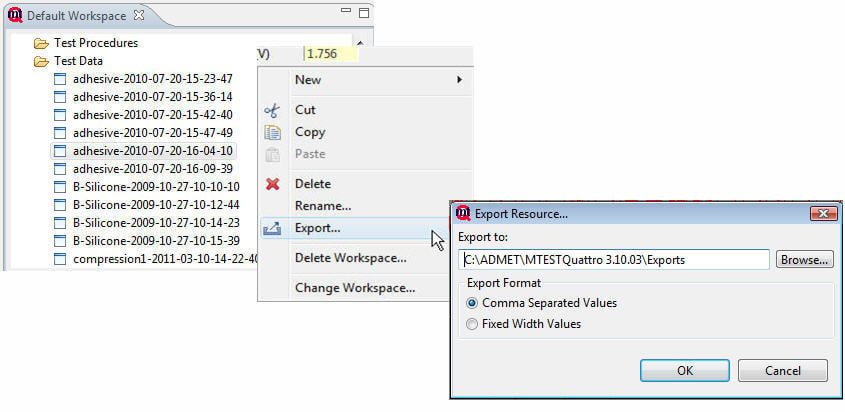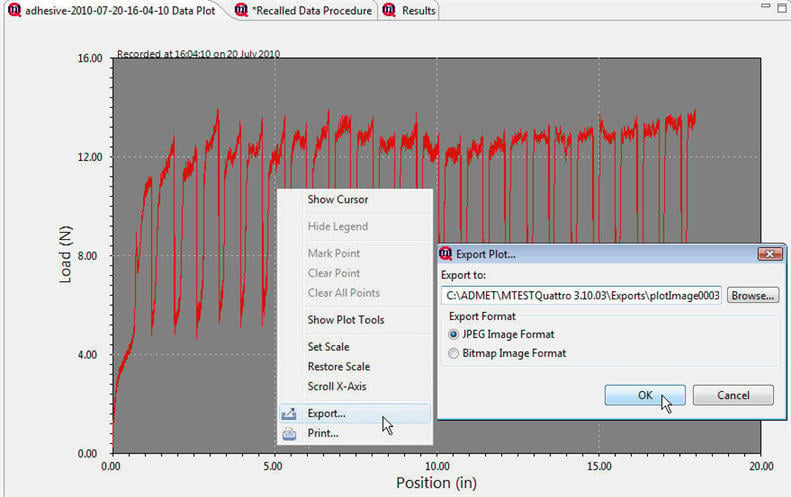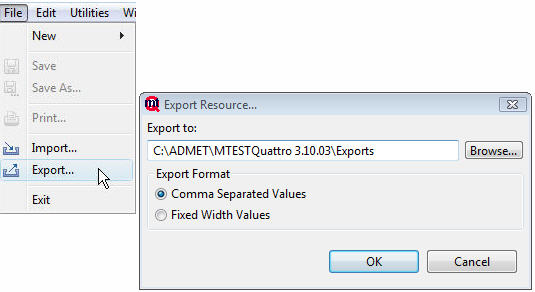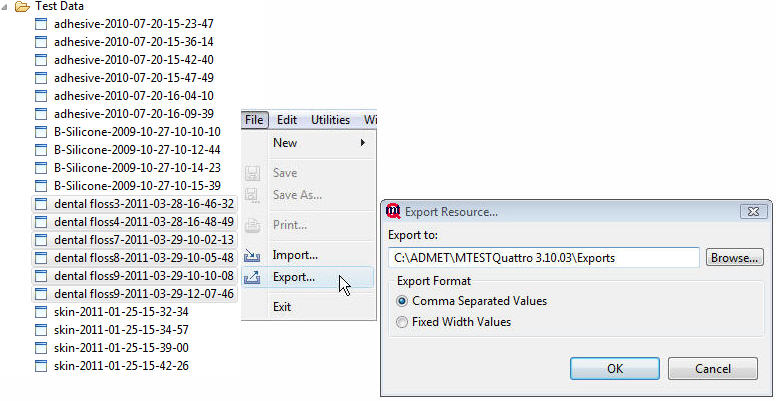There are several ways you can export a data file
- From the workspaceRight click, choose export, choose path and file format.
- From the Realtime Plot – Right click, choose export, choose path and file format.
- From the Post Test Report- Right click, choose export, choose path and file format.
- From the File Menu — File menu, choose export, choose path and file format.
- How to Batch Export- Highlight group of test reports (shift or control to select) , right click choose export, choose file format.