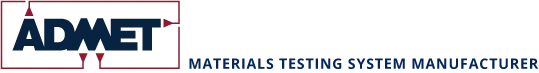ADMET technical support is available to help you with ADMET product, test system and system application questions.
To contact customer support electronically, please click here to visit our service portal.
For immediate attention, please refer to the steps in “Before you Call” and call (800) 667-3220.
Before you Call
- Refer to the troubleshooting guide in your manual.
- Power off everything and restart the unit and verify issue remains.
- UNLESS the issue is intermittent. If so, please call when the issue is happening.
- Please have all relevant Serial Numbers and Version Numbers on hand.
- If the issue is software related, please be ready to provide Test Profile and calibration files.
- Please be near the machine when calling the tech support line.
If your computer is connected to the internet, we can access your computer via WebEx to help resolve your problem. Please call ADMET support, (800) 667-3220, to set up WebEx screen sharing.
If you have received a WebEx meeting number from ADMET support, please follow this link.
For manuals and setup guides for out products please email support@admet.com with your unit’s serial number and we will send out the relevant documentation.
To get an item repaired please fill out the ADMET RMA Request Form. Please email a copy to support@admet.com and place a copy in with the item being shipped.