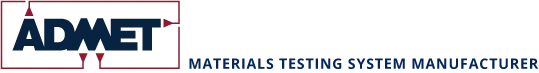GaugeSafe | Communication Software
GaugeSafe software is a PC-based data exchange program that communicates with your ADMET controller or indicator via a USB flash (thumb) drive or directly through a USB cable. GaugeSafe software is compatible with the PI-XS, DFG, GaugeBuster 2 and the eP2 indicators as well as the eP2 controller.
GaugeSafe allows you to upload raw test data from an ADMET indicator/controller to your computer for viewing or printing group test reports that include a statistical summary of calculated mechanical properties and an XY plot (available with GaugeSafe Plus and Live version). Transferred data can be stored for future recall to ensure accurate and repeatable testing. Test data and results can also be exported into common spreadsheet and database programs for further review and analysis.
Multiple versions of GaugeSafe are available based on your controller/indicator:
GaugeSafe Data Exchange
Version available for Pi-XS and DFG indicators
Users can upload the stored test results, Pi-XS/DFG setup and calibration tables from the indicator to a computer running on Windows operating systems.
GaugeSafe Basic
Version available for GaugeBuster 2 and eP2
Users can upload the stored test results, raw XY data, test methods, eP2/GB2 setup and calibration tables from the indicator to a computer running on Windows operating systems. Note that GaugeSafe Basic is included with the eP2.
GaugeSafe Plus
Version available for GaugeBuster 2 and eP2
In addition to the features of GaugeSafe Basic, GaugeSafe Plus gives users the ability to view and print XY plots for from one to ten test curves on a single set of graph axis once testing is completed.
GaugeSafe Plus calculates ASTM C469 Modulus of Elasticity and Poisson’s Ratio if the optional Extension Channel and optional Auxiliary Channel exist in the GaugeBuster 2.
GaugeSafe Live
Version available for GaugeBuster 2 and eP2
In addition to the features of GaugeSafe Plus, GaugeSafe Live gives users the ability to view the “real-time” XY curves as well as real-time load and position channels while the test is running.
When equipped with GaugeSafe Live, eP2 can be used for additional analyses such as offset yield, modulus, shear modulus, load @ % strain, % strain @ load. GaugeSafe Live calculates ASTM C469 Modulus of Elasticity and Poisson’s Ratio if the optional Extension Channel and optional Auxiliary Channel exist in the GaugeBuster 2.
- Create, store and upload test methods into your ADMET indicator to ensure that identical tests are performed the same way each time
- Download test results from the indicator. View, print and store test results in tabular form from a group of like tests. Also included is a statistical summary for each calculated result
- Eliminate data entry errors by exporting test results into common spreadsheet programs or corporate databases
- View, print and store test data. Generate a variety of XY plots including stress vs. strain, force vs. deflection, force vs. time, etc. Great for verifying that a testing rate met ASTM standards
- Display and print multiple curves on the same set of graph axes. Graphically compare the stress vs. strain curves from a group of like tests
- Backup and restore your testing machine force, position or strain calibrations. Minimizes downtime in the event of a failure
See the Brochures tab for features relevant to each indicator or Compare tab for a comparison of different software versions
GaugeSafe Version |
Basic |
Plus |
Live |
Data Exchange1 |
|
Controller/Indicator |
eP2 and GB2 |
Pi-XS |
DFG |
||
| Test Methods – Edit, Store, Upload/Download | ✔ | ✔ | ✔ | ✔2 | ✔ |
| Calibrations – Edit, Store, Upload/Download | ✔ | ✔ | ✔ | ✔2 | ✔ |
| Test Results – Store, View, Print, Export in ASCII delimited format | ✔ | ✔ | ✔ | ✔ | ✔ |
| Raw Test Data – Store, Export in ASCII delimited format | ✔ | ✔ | ✔ | ✔ | |
| XY Plots – View, Print, Export | ✔ | ✔ | ✔ | ||
| Live XY Plot of force or stress vs. time or force or stress vs. strain | ✔ | ✔3 | |||
| Live Numeric Values in software (large font) for active channels plus stress | ✔ | ✔ | ✔ | ||
- Please refer to the Pi Indicator and DFG Concrete Indicator pages for information on GaugeSafe Data Exchange software with these indicators.
- View only for Pi-XS
- Strain is not available for XY plot with DFG indicator